


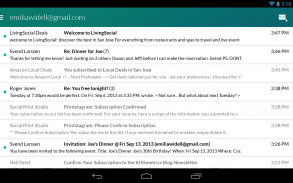
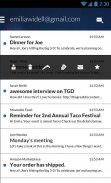

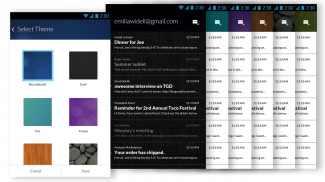


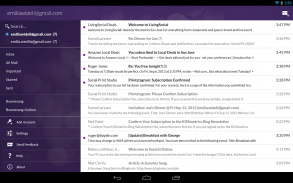

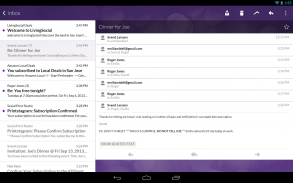







Email App for Gmail & Exchange

Email App for Gmail & Exchange介绍
Meet Boomerang, the most powerful email app for Android. Currently integrates with Gmail, Google Apps, and Microsoft Exchange accounts ONLY (other services coming soon!)
Featuring advanced functionality like snoozing emails, scheduling email for later, response tracking, and more, Boomerang is the mail client you've been dreaming about. These features, combined with an intuitive gesture system and eye-catching design, make Boomerang the best way to access Gmail and Exchange messages on your phone.
If you are having trouble with the app, please EMAIL US at <a href="mailto:boomerangandroid@baydin.com">boomerangandroid@baydin.com</a> so we can help you get things running. It is much easier to troubleshoot via email than via a bad review!
------ Features ------
- Boomerang to a location **NEW**
- Inbox Widget and Unread Count 1x1 Widget **NEW**
- Support for Microsoft Exchange 2007, 2010, 2013 **NEW**
- Now available in German, Spanish, French, Japanese, Korean, and Portuguese **NEW**
- Push notifications
- Support for "Send as" feature
- Account specific themes
- Customizable intuitive multi-gesture support
- Tablet optimized layouts
- Snooze email messages
- Schedule messages to be sent later
- Track responses to the emails you send
- Search through all your messages across all Gmail and Exchange folders
- Access to all labels
- Multi-select messages/Bulk select messages
- Multi-account support with easy account switching
- Integration with your phone contacts for auto-complete
- Email signatures
- View and Include Attachments
- Infinite scrolling in Inbox
- Ability to view and edit drafts
- Auto-complete email addresses as you type
----- FAQs -----
What email providers can I use with Boomerang?
Boomerang now works with Microsoft Exchange accounts! It also works with Gmail, Google Apps accounts. We are working on support for Yahoo, and other providers, but for now, Boomerang is compatible with Gmail, Google Apps and MS Exchange accounts.
Can I use Boomerang with my Google Apps email address?
Absolutely, you can use Boomerang with Google Apps accounts. Just install the app and sign in with your Google Apps email address, and everything should work. If you have trouble, please email us and we will help you configure your Google Apps settings to work correctly with the app.
How is Boomerang different than the Gmail app or stock email app?
The Boomerang app is more powerful than the included Gmail and other email apps. It provides features that the Gmail app does not. Additional features :
• snooze email messages
• schedule messages to be sent later
• track responses to your emails
• use swipe gestures in Inbox view
Is Boomerang localized for non-English languages?
Boomerang is currently localized in German, Spanish, French, Japanese, Korean, and Portuguese. Please visit our suggestion forum and add any other languages! <a href="https://www.google.com/url?q=https://www.google.com/url?q%3Dhttp://boomerangandroid.uservoice.com%26sa%3DD%26usg%3DAFQjCNFGFOsO5eKpV4c6zb-YzZ0JyGsgGw&sa=D&usg=AFQjCNHfL9-5Y2l3fjUTbENQ0JIW0RJVZw" target="_blank">http://boomerangandroid.uservoice.com</a>
----- Upcoming Features & Known Issues ------
• IMAP (Yahoo Mail, Rackspace, etc) support
• Offline support
>>> If you want to suggest new features, improvements or report existing bugs and issues, please go to <a href="https://www.google.com/url?q=https://www.google.com/url?q%3Dhttp://boomerangandroid.uservoice.com%26sa%3DD%26usg%3DAFQjCNFGFOsO5eKpV4c6zb-YzZ0JyGsgGw&sa=D&usg=AFQjCNHfL9-5Y2l3fjUTbENQ0JIW0RJVZw" target="_blank">http://boomerangandroid.uservoice.com</a> <<<
----- Testimonials ------
“More than a clever reminder system, the app uses gesture controls (swipe right to archive, left for snooze and other options) and can schedule outgoing emails, too.” -Engadget.com
“Boomerang allows users to schedule messages to send at a predetermined date and time, or "boomerang" them back into their inbox if there's no reply or if a message requires follow-up.” -AndroidPolice.com
“The app offers a few options above and beyond what Google’s offering provides. In addition to being able to schedule emails, you can also snooze received messages and track responses to emails you’ve sent.”
"It's not easy to beat the built-in Gmail app, but Boomerang manages to pull it off pretty well." -Lifehacker.com
Note: We ARE NOT affiliated with or endorsed by Gmail, Google, or Microsoft, though we are glad to be part of their ecosystems!
</div> <div class="id-app-translated-desc" style="display:none">符合飞去,为Android最强大的电子邮件应用程序。目前集成了与Gmail,谷歌应用服务,和Microsoft Exchange只占(其他服务即将推出!)
拥有像打盹的电子邮件,以备后,响应跟踪调度的电子邮件,以及更多先进的功能,回旋镖是邮件客户端,你一直所梦想的。这些特性,再加上直观的手势系统和引人注目的设计,使回旋镖访问手机上的Gmail和交换信息的最佳途径。
如果您在使用应用程序的问题,请发送电子邮件至<a href="mailto:boomerangandroid@baydin.com">boomerangandroid@baydin.com</a>所以我们可以帮助你运行的东西。这是很容易通过电子邮件来解决,通过一个差评不是!
------产品特点------
- 回旋镖到一个位置**新**
- 收件箱小工具和未读邮件数1x1的小工具**新**
- 支持微软的Exchange 2007,2010,2013 **新**
- 现在,德语,西班牙语,法语,日语,韩语,葡萄牙语**新的可用**
- 推送通知
- 支持“发送”功能
- 帐户特定主题
- 可定制的直观的多手势支持
- 平板电脑优化布局
- 贪睡的电子邮件
- 计划的消息被送往
- 跟踪响应向您发送电子邮件
- 通过搜索所有Gmail和Exchange文件夹的所有邮件
- 访问所有标签
- 多选邮件/批量选择邮件
- 用简单的账户切换多帐号支持
- 与您的手机通讯录自动完成整合
- 电子邮件签名
- 查看并包括附件
- 无限滚动的收件箱
- 能够查看和编辑草稿
- 在您键入时自动完成电子邮件地址
-----常见问题-----
什么电子邮件服务提供商,我可以用回旋镖使用?
回旋镖现在与Microsoft Exchange帐户的作品!它也可以与Gmail,谷歌Apps帐户。我们正在努力支持雅虎和其他的供应商,但现在,回旋镖是与Gmail,谷歌Apps和微软Exchange帐户兼容。
我可以用回旋镖与我的谷歌Apps电子邮件地址?
当然,你可以使用Boomerang与谷歌Apps帐户。只要安装该应用程序,并请使用您的谷歌Apps电子邮件地址,一切都应该工作。如果您有问题,请发电子邮件给我们,我们将帮助您配置谷歌企业应用套件设置,以与应用程序正常工作。
如何是回旋镖比Gmail应用程序或股票的电子邮件应用程序有什么不同?
飞去的应用程序比包括Gmail和其他电子邮件应用程序功能更强大。它提供的功能的Gmail应用程序没有。附加功能:
•在间歇电子邮件
•计划的消息被送往
•跟踪响应您的电子邮件
•使用滑动手势,在收件箱视图
是回旋镖本地化的非英语语言?
回旋镖目前定位于德语,西班牙语,法语,日语,韩语和葡萄牙语。请访问我们的论坛的建议,并添加任何其他语言! <a href="https://www.google.com/url?q=http://boomerangandroid.uservoice.com&sa=D&usg=AFQjCNFGFOsO5eKpV4c6zb-YzZ0JyGsgGw" target="_blank">http://boomerangandroid.uservoice.com</a>
-----即将推出的功能和已知问题------
•IMAP(雅虎邮箱,Rackspace公司等)的支持
•离线支持
>>>如果你想提出新的功能,改进或报告存在的错误和问题,请到<a href="https://www.google.com/url?q=http://boomerangandroid.uservoice.com&sa=D&usg=AFQjCNFGFOsO5eKpV4c6zb-YzZ0JyGsgGw" target="_blank">http://boomerangandroid.uservoice.com</a> <<<
-----推荐------
“不止一个聪明的提醒系统,应用程序使用手势控制(向右滑动存档,离开贪睡和其他选项),并可以安排外发电子邮件了。”-Engadget.com
“飞去来器允许用户安排消息在预定的日期和时间,或发送”自食其果“他们回到自己的收件箱,如果没有答复,或者如果邮件需要跟进。”-AndroidPolice.com
“该应用程序提供了几个选项,超出了谷歌的产品提供。除了能够安排的电子邮件,还可以小睡收到的消息和跟踪对你发送的电子邮件“。
“这是不容易被击败的内置Gmail应用程序,但回旋镖设法把它关闭得很好。” -Lifehacker.com
注意:我们不隶属于或认可的Gmail,谷歌,还是微软,但我们很高兴成为他们的生态系统的一部分!</div> <div class="show-more-end">


























